Monitor, secure, and control Quickbooks usage with all the document management features.
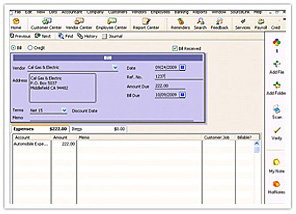
With the new SourceLink 2018 Management Edition, QuickBooks users can now use the rule- and or role-based approach to support auditable and enforceable processes that can apply directly to financial account management, credit management and fraud prevention.
Furthermore, SourceLink 2018 ME administers automatic detection of and response to potential risks. These risks include approval of required account receivable transactions, account payable entries, dormant accounts access or fraudulent transactions.

With the new SourceLink 2018 Management Edition, QuickBooks users can now use the rule- and or role-based approach to support auditable and enforceable processes that can apply directly to financial account management, credit management and fraud prevention.

Using SourceLink, you can file and retrieve your source documents to and from the QuickBooks invoices, purchase orders, payments, and any of the 26 different QuickBooks records directly. You can have a clear and detailed audit trail.

You can use SourceLink to eliminate the cost of filing and storing documents physically and create a paperless office. No more worrying about the file cabinets and the storage of physical papers. You will save a lot of time from filing and searching for the needed documents manually.
You can attach as many files as you want to any of these 26 different QuickBooks record types:


Have a question? Please check this question and answers or click on learn more to request a demo
SourceLink alerts the transaction approver with a message—a list of all pending transactions. The approver can access the QuickBooks transaction and all link documents from this list. From the pending approvals list, the manager can approve, disapprove and/or void the transaction. SourceLink also provides users with the option of the email notification.
The administrator can apply rules specific to their company needs. Some examples of rules include:
QuickBooks will void the transaction by setting all amount to zero and changing the status of the transaction to “PAID”. Also, the memo field of the transaction will have “VOID” remark. See the List of Voidable Transactions
SourceLink Management Edition provides an audit trail for the QuickBooks transactions by allowing managers to see the transaction history using SourceLink. This feature keeps the approval history of transactions.
This is the default setting of SourceLink, however you can disable this feature by:
This is a default setting of SourceLink, which keeps SourceLink on top of your other windows so it won’t be hidden by them. To disable this setting: